
Be Smarter than your child’s smartphone…..and other technology safety tips!
Did you know there are apps on the phone that look like a calculator and when you open it it hides secret photos and messages? Did you know there is a ring tone/alert app on teens cells that parents can’t hear (because of hearing deterioration over time), but youth can hear and respond to? Did you know that your child’s profile can be on private mode but that does not protect them from seeking out harmful material or people on their end?
As parents, we are constantly having to learn how to deal with issues our children have and how we can best be a parent to our children. Technology is one of the hardest areas we have to navigate as parents in this constant online world we live in. What age do we give them phones? How much screen time should they have? How can we protect their privacy? How can we keep them from oversharing? These are just a few questions we have. I am not here to fully answer all of those questions as it really needs to be something that is determined based on your family’s needs, your child’s maturity levels, and several other factors, but I did want to give you a few tips and favorite resources I have found to help navigate the waters – I want you to be smarter than your child’s smart phone!
We are grateful that we are able to have cell phones and GPS devices to help us know where our children are and help us communicate, but that also means others can know where they are and put them at risk. There are many wonderful websites, apps, tools and resources to help us navigate the boundaries of technology in our children’s lives. I had given my older child a phone while at home to use as a tool and read and listen to books from, but she was unable to restrict and manage her time on it so she lost that privilege (and it is a privilege not a right although some kids may say otherwise!). Now she has a LG Gizmo Pal 2 device (like a watch) to call me when needed if she is at a sports practice or at a friends house. This is a great compromise for those who think their child may need a phone when they are away from them for work or have car pool schedules with other families, but do not want them to have online access. It gives them the ability to call people programmed in the phone, but not to scroll social media or accidentally fall onto an unwanted site. Unfortunately, I have heard too many stories of inappropriate videos and pictures popping up on children’s screens even when parents thought they had a good filter. Once our dear children see these things, they cannot unsee them.
HOW CAN YOU HELP PROTECT YOUR CHILDREN/TEENS FROM TECHNOLOGY?
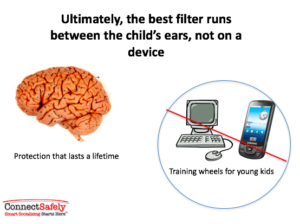 1. Have a Conversation with them:
1. Have a Conversation with them:
I have learned after talking to others, seeing the behavior of others and my children, and from experience that no amount of filters or helicopter parenting can replace an ongoing conversation about responsibility with technology. If your children do not have access to it now in your home, they will at some point through a friend, at a birthday party, sports practice, school event, or another family member’s home. They WILL be able to access the internet without your supervision. As they get older they will have more time and independence with their devices and they should be able to make choices for themselves. They need the chance to make choices responsibly and understand why and how they should use devices a certain way. Of course that does not mean you have to give your 6 year old free range of a phone so they can have experience, it means to use a combination of tools and conversations – but don’t rely on withholding technology as a tool to protect them! No amount of monitoring software can replace your time and attention as a parent. Teach them how to be safe, let them know you are able to see what they do online and periodically have them hand you their phone or device to look through! Let them know your expectations, have them sign an Internet Safety petition which they probably signed at school but they should sign at home as well! https://www.netsmartz.org/Resources/Pledges
2. Quality over Quantity
It is not about just limiting your child’s use of devices, although that could be a key strategy that you may use to protect your children, but it is more important to focus not just on how much your kids are using their devices, but how they are using them. Show them ways they can use them to learn – educational apps, homework, audio books, research websites for kids – and be helpful – calling grandparents – rather than just use them for mind numbing games or for social networks.
*Bonus tip: Ask your child to show you more about a certain app – they will have fun showing you about it and you will understand how to use it to monitor better!
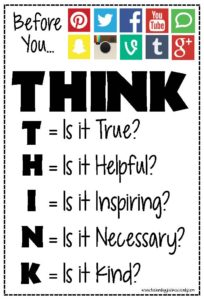
3. Be the Example
Easier said than done, but as parents we must model good online behavior as well. Be kind in your posts and sharing, don’t overshare, don’t share things your kids do not want you to share about them or their friends, and be smart in limiting the time you are on your devices as well. For me this can be a challenge as I use my phone as a business tool often, but there is balance in all things and I set “working hours” on my phone when my kids are home.
There is a great app called Moment that tracks your usage (facebook, text, instagram, etc) on your phone so you can quantify how much time is spent on your phone – this is a great app to put on your child’d phone too as when they say they are doing 2 hours of research but the phone shows they were on Snapchat for 2 hours, you may need to have another conversation!
4. Use Smart Safety Practices
- Set and maintain all your children’s passwords so they know that you have them and do not give children your own passwords for your devices (disable the cookies option to save the passwords on your device)
- Don’t allow your children to share their passwords with others
- Keep settings private for social networks – AND reinforce that children MUST keep their private information private – anything they share could end up anywhere online these days! *NEVER EVER allow your child to share any information about their family, themselves, school or where they live with anyone who is
 not a friend in REAL life!
not a friend in REAL life!- Set your devices up so you as the parent must approve any purchase or downloads (google for your specific device/service as different per service)
- Update the operating system which maintains the security fixes
- Set up two-factor authentication – an extra step in log in process so you have to have a text or email to confirm identity which makes your accounts more secure
- Don’t allow location tagging in photos or maps (disable them from the device!)
- Disable automatic video – Many sites or handheld games or online games connect to internet and even have built in web camera access.
- Be sure they only connect with friends online – this video is great for teens to watch to understand the dangers in friending others
- One of the easiest tips, but SO important, have computer use only happen in common areas of the home, not hanging out in their rooms so you don’t know what they are doing!
82% of kids are exposed to inappropriate material online before age 11.
MY FAVORITE WEBSITES/APPS FOR SAFE TECHNOLOGY
There are a lot of great tools and websites out there to help us maintain our children’s safety and help us be responsible digital citizens. I didn’t even get into cyber bullying much but that is an important topic I would recommend reading more about too!
FAVORITE WEBSITES
- https://www.netsmartz.org This site has amazing insights and resources on how to protect your children on line more and more in-depth guides to specific technologies, sexting and cyberbullying and great video presentations you can watch with your children as well! My favorite thing on this website are the Tip Sheets!
- http://www.connectsafely.org Another great website that guides parents through different scenarios and articles on parent controls, internet safety and more! My favorite part about this website is it guides you specific guides for things like A Parents Guide to Snapchat and A Parents Guide to Kik – I didn’t know very much about either of these apps so this really clarified things for me!
- https://www.fosi.org/good-digital-parenting This website has great resources on How to be a Good Digital Parent!
- https://www.commonsensemedia.org This website is great to look up apps and even movies and music by providing independent reviews, age ratings, & other information about all types of media
- https://fightthenewdrug.org/ A website that informs your children/teens about why they should avoid inappropriate web content and searches and how to deal with adult content issues.
- www.cybertipline.com – You can report cyberbullying or predators at this website.
- https://beinternetawesome.withgoogle.com – Google’s Be Internet Awesome teaches kids the fundamentals of digital citizenship and safety so they can explore the online world with confidence.
WEBSITES/APPS/DEVICES TO HELP MONITOR DEVICES
*Once again be sure to have conversations and not rely only on the monitoring but god to set limits, offer rewards, protect their privacy,
Circle Home and Go: We use this device created though Disney and it pairs with your home Wi-Fi and controls all Wi-Fi-enabled devices. You can create time limits on specific apps, filter content, set bedtimes, and restrict internet access for the whole house or for individuals. My daughter was surprised the first time I was out of town away from her when she went to sneak an ipad in bed and it gave her a screen that said Bedtime hours. There is a one time cost only if you want to use in only in your home or an additional monthly cost for Circle Go if you want to use outside the home Wi-Fi (the Circle device is $99, the Circle Home app is free, and the Circle Go service is $4.99/month for up to 10 devices).
OurPact: A free app (in app purchases) that is a simple family locator and parent control app to limit usage – great to use for screen time incentives for all ages if you tell your toddler or teen they can earn 15 minutes of phone time by doing a chore you can make it happen!
https://www.netnanny.com – This website does require a low fee for each device but it’s the most comprehensive one out there I have seen! It provides adult content blocking, (the p word I don’t want to put on my blog so it doesn’t pop up in unwanted searches!), social media monitoring, profanity masking and internet time management. This is my only opinion, not a paid review.
Circle of 6 – This app is a safety app that all teens should have! It connects the user to 6 trusted people and they can quickly send out a gps distress signal or emergency text if they need out of a sticky situation!
*Check with your phone provider as many services provide their own family filter such as Family Base with Verizon. Android has a Free app called “Screen Time Parent Control” that is just for screen time limits.
I hate that this has to be a topic on my blog, but I also know so many parents have been asking for thoughts and suggestions on programs or websites they can use to help them protect their children online. I hope you found this useful, and please comment if there are other tips or secret apps we need to know about to better protect our children too!
*Go Love Be is a participant in the Amazon Services LLC Associates Program, an affiliate advertising program designed to provide a means for sites to earn advertising fees by advertising and linking to Amazon.com.











15 Comments
Shanna
Hmmmm… I always worry with these kinds of things that worrying is going to lead to worrying is going to lead to mistrust and paranoia and a spiral into anxiety. But that’s my negative cycle. Which is why I have to steer clear of it entirely.
Laura
Great tips! Thanks for sharing.
Brittany
Great advice, my little sister seems to be so into the IPAD and i have implemented a few things like privacy and talking about other things she can utilize also. I love the information you have provided and websites, thanks.
Raheela
I am constantly talking to my children about the time that they spend on their devices. I appreciate the tips that you have given. Thank you especially for the websites and devices that you recommended.
Anonymous
Thank you for this post! As a first time mommy, your lists of resources and tips will be great to have when I’m ready!
Rae
There is some great advice here. I constantly worry about my girls and the internet…and they can’t even fully work it yet. definitely, some safety tips here that every parent should know.
gail
Phones have changed our lives soooo much! You really need to keep an eye on the kids!
Katie
This is a very useful list. It’s so great to have it all laid out like this, I searched for days awhile ago trying to find some way to protect my kids. I hate that you have to write about it too, but these are the times we live in now.
Heidi
Great information! I agree that we should limit time with technology – both young and adults!
Candi Randolph
Thanks for the helpful advice, tips and general common sense! I think that being an example as a parent is one of the most important ways to influence our kids.
Kristi Ann
This is such an important topic! My daughter loves YouTube and I have to be especially careful with her there! But I also don’t believe in shutting them completely off from it all. Just teach them how to be smart with it.
Jacqueline
Some really great tips and resources here. Thanks for the info! My son’s friends were getting iPhones in 1st and 2nd grade… unfortunately he wishes he had one as well. I don’t see the need for it, nor do I plan to pay for it, which is something he doesn’t understand… which also reinforces he isn’t old enough for one!
I have a friend who has the Gizmo for her son, and loves it. She uses it as a baby monitor sometimes when she has to be away too. That will probably be our first option for our kids, but we luckily still don’t feel the need for such a device yet!
Jennifer
These are great ideas! Thank you for sharing. It is such a challenge and can do so much harm to children.
Trudy
Wow lots of great advice! Thank you for sharing. My kids are all adults now but I definitely tried to monitor their cell phones as much as possible! I used some of the ideas you talk about and it did help. Great post!
Anonymous
As a mom of five kids, this is subject I have been passionate since they got their first cell phones…for our oldest they only had texting and online it was Myspace and AOL Instant Messenger and for my younger two, it’s been everything possible! I’ve learned that no matter what you think you know and what you do, they will find ways to outsmart it and you have to keep learning and try your best. Most kids have access to everything and they are willing to share with your kids and you have to battle that too, but I have found since my younger kids have grown up with the phone/internet rules, they accept them now that they are in high school, for the most part.
Another resource I recommend is K9 Web Protection. It is a free resource and you can as many licenses as you need. It is only for computers and it is not foolproof, but it helps, especially if your kids are younger and you just want to protect their innocence.